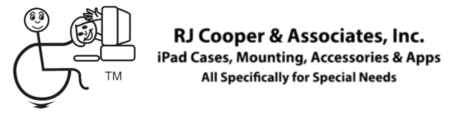The Flipper Big Button Remote is a universal remote control designed to operate your television, cable, satellite box, and home audio system. It’s simple to use since the buttons are oversized and labeled with commonly used functions.
The Flipper big button remote can also be used as a Vizio universal remote to control your Vizio TV in addition to other devices. Vizio produces many television models that come standard with built-in remote controls.
However, if you ever lose or damage your original remote or want additional functionality, you can purchase the Flipper UniversalRF Remote Control Kit. This kit includes the Flipper Big Button Remote along with a standard universal remote control and a universal RF remote control kit. Better safe than sorry, so getting yourself a kit is advisable. Read further to find out the ultimate guide to some common queries:
How To Operate Your Vizio TV With The Flipper Big Button Remote
If you have a Vizio TV and somehow have lost your remote, or if you want to control additional devices such as a cable box or home audio system, the Flipper big button tv remote can be programmed to operate your Vizio TV. Simply, follow the instructions below:
- First, Begin by turning on the Flipper Big Button Remote. Then, press the “TV” button on the remote.
- Next, press the “SET UP” button on the remote until the four-digit code number appears on the screen of your Vizio TV. Finally, use the 15-button keypad to enter the code number.
How To Program The Flipper Universal Remote For Vizio TVs
Before you can use the Flipper Universal Remote to operate your Vizio TV, you must first program the remote to recognize your Vizio TV. To program the universal remote to operate your Vizio TV, you’ll need to know the brand name and model number of your TV. To program the universal remote, follow these steps:
- Press “TV” on the flipper large button tv remote.
- Then, press “LEARN”. Next, press “SETUP” until the desired brand name appears on the screen. Press “SELECT” until the desired model number appears on the screen. Then, press “LEARN” again. Your Vizio TV should turn on.
Using The Flipper Big Button Remote With A VIZIO TV
Lastly, if you’ve successfully programmed the Flipper Big Button Remote to operate your Vizio TV, you can start using the remote to control your TV. Checkout few common instructions to keep in mind:
- Press “TV” on the remote to switch the device to TV mode.
- Next, press the “CH VOL” button to increase the volume.
- Press the “CH VOL” button again to lower the volume.
- Press “CH +/-” to change the channel.
- Press “CH +/-” again to return to the previous channel. Press “MUTE” to turn off the sound on the TV.
- Press “MUTE” again to turn the volume back on.
Conclusion
The Flipper Big Button Remote is a universal remote control designed for people with special needs. It’s simple to use since the buttons are oversized and labeled with commonly used functions.
The Flipper Big Button Remote can also be used as a Vizio universal remote to control your Vizio TV in addition to other devices.
If you’ve lost your remote or want to control additional devices with one remote, the Flipper Universal Remote can be programmed to operate your Vizio TV.