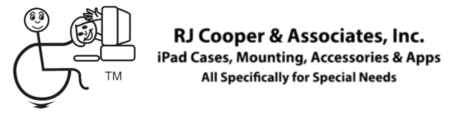"My LARGEKeys USB Keyboard has almost 1" key size, and is available with keys in either my favorite 'teaching scheme', Colored-Rows, or yellow." RJ :-)
More...
(To use this with an iPad, you'll need my iPad Adapter. AND the iPad will 'nag' you, advising that the Adapter/Keyboard is "not supported, But tap Dismiss and they will work fine. Unfortunately, that nag will pop up about every 30 minutes. I have no control over that :-(
First, I strongly suggest getting my Keyboard Stand with LARGEKeys. It eliminates, what I call, 'head-bobbing', where the user leans over the keyboard to find his/her key, taps it, and then 'bobs' his/her head up to confirm the entry. This is a HUGE waste of time, not to mention, the poor posture position this puts the user in. Simply have the keyboard on an angle and the user's trunk immediately stays upright all the time, AND their eyes are *forward*, not moving down/up all the time! And my Keyboard Stand is specifically offered for this purpose!
Second, if you do follow my advice above, then the iPad's bottom edge must be *above* the keyboard's *top* edge (or half the iPad is hidden by the keyboard). So you would need an iPad stand that puts the iPad up high enough. I could only find a few online and they were quite pricey, so I've adapted one that somewhat did the trick and now it's *great*. And now I offer my Tall Tablet Stand (which includes one of my Adjustable Tablet Holders). Unlike ones I found online, mine holds the iPad *securely*, pivots in every direction, and when you use your iPad without a keyboard, you can 'collapse' the Stand so the iPad is directly on your surface at any angle and secure :-)
Third, these pictures show my iPad Ultimate Case, which I believe offers more protection than just about any 'rugged' case, PLUS it's one of only a few that have a shoulder strap.
Fourth, my Colored-Rows scheme makes teaching keys sooooooo much easier than having to point keys out all the time. I just quietly 'suggest', "It's on the blue row," and most learners scan their finger across that row seeking their letter. It's a joy to behold :-) Of course, for some, (Important teaching tip coming up...) I still must point to the target key, hold my pointer until their finger is 'inbound', and try to take my finger away earlier and earlier, so the learner feels like he/she is doing it all by him/herself, *always* praising him/her, no matter how long I had to keep my finger there as a guide. But for most, I can simply point out the row, either verbally and/or manually. I'm surprised no one has come up with this before me ;-) (For you 'brainy's out there, using color pulls in the right hemisphere.)
Finally, I make whatever works for even one of 'you' out there! And that includes a Keyguard, for those that accidentally press keys, and my unique Key Separator. The latter truly gets learners using left/right hands; they *know* when they've 'cheated'; it's *tangible* and you can 'catch' them and correct them, and then, they eventually 'catch' themselves! ;-)