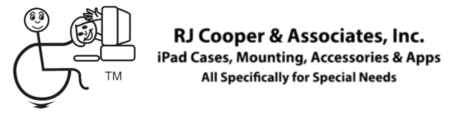"Active Sensory interventions focus on cause/effect understanding. That is, teaching someone to interact with their environment to get a reinforcer requires 'active' responses by the learner. Contrasting this is 'passive' Sensory environments, designed for comfort and environmental stimulation.
COMPARE WITH ABLENET's great POWERLINK @ $330!
"Personally, I'm all about Active; I want the learner learning and exhibiting behaviors that result in positive impact.
"At the core of my Active Sensory approach is my, *unique*, Digital Switch Timer (DST). Plug a switch (optional!) of any type into it, set the timer, and turn on a switch-adapted device (e.g. TV Remote's power) or appliance (e.g. fan, Xmas lights) for that time.
"Now why is my DST necessary? Read on!
"Trying to use an outdated switch latch timer, meant for old cassette players, just doesn't work anymore (can you even find those old players? ;-)" RJ
More...
This is an *electronic* version of a switch timer that has been around since the beginning of our field. Mine allows current electronics (CD player, TV, etc.), that have been switch-adapted (internally or with battery interruptor) to stay on longer than just the length of the switch activation. It is most used for cause/effect work needing very obvious or motivating reinforcers.
(In the pictures above, the switch is optional!)
More...
What is it and why is it needed?
The problem:
You have a switch (or are purchasing one from us).
You have a reinforcer (MP3 song, TV program, DVD video, CD song, or anything *electronic* playing through a device that is switch-adapted, OR you are purchasing one from us)
You want to create a cause/effect activity where your learner 'hits' their switch to start the song/program/video, it will play for a time (that you can set), and then pause for his/her next switch hit.
And you might have *tried* a "switch timer" for toys/appliances but it didn't work!
The cause of the problem:
Electronic reinforcers, that is, devices that are controlled by an *electronic* switch (versus a *mechanical push button, like on an older cassette player), or controlled by a remote, require my Digital Switch Timer to function as a cause/effect device.
If you've tried a timer, like the PowerLink from Ablenet or a "switch/latch timer" from several sources, that timer 'holds down' your button for a period of time. That is, when the learner hits his/her switch, the timer behaves so that your toy/appliance (the thing you are trying to control) thinks you are holding the switch down for the period of time that you have set.
This works fine for devices that have a mechanical (pushbutton, slide switch, etc.) activator, like a fan, toy with off/on switch, etc.
But for newer devices, like those I reference above, they are *electronically* activated. They don't have a mechanical button. The buttons in a TV remote, for example, are 'electronic' buttons. They only close a connection to a computer chip.
When the computer chip senses the press & hold of a regular timer, it doesn't do anything at all. It is looking for a press/release in order to perform the button's function.
Further, when the timing cycle is finished, say after 30 seconds, the regular timer 'releases' the hold-down.
But the computer chip sees this as completing the press/release cycle that you started 30 seconds ago.
So it simply performs the *first* activation of the button function. In other words, if the music was paused, it will *just now* begin, 30 seconds after the actual switch hit!
The Probable Solution
My Digital Switch Timer performs a press/release of the button so that the computer chip knows to perform the button function *now*.
After the number of seconds that you set, the Digital Switch Timer sends a *second* press/release to the chip, telling it to *pause*.
And now my Timer simply waits for the *learner's* next switch hit to begin its cycle again.
A Regular mode adds the ability to 'hold down' the switch so that switch-adapted battery-operated toys and other devices that work with toggling the power can be used! So it can work like old fashioned switch timers do, also :-)
Please read the above several times so you fully understand it :)
So, in conclusion, you pair my DST with a switch (almost any switch) and a reinforcing device, such as one above (or switch-adapted anything!). You set the time duration for your cycle, and away you go.
Because I like everything I make to be as full-featured as possible, I have also included:
Mode for Momentary Digital - In this mode, the learner presses, and *holds* his/her switch and your reinforcing device plays for that period of time. No time cycle is employed. My Timer sends a press/release at the learner's initial switch *press* and another press/release when the learner releases his/her switch.
Mode for Hold-down Timed - In this mode, my Digital Switch Timer behaves like a regular timer. That is, the learner hits his/her switch, and my Timer 'holds the attached switch-input down' for a length of time. This mode is for toys and other reinforcers that have *mechanical* buttons that have been switch-adapted.
This means you can *still* use it with any toy/device that requires the 'hold-down' function, like previous timers! It's the best of *both* worlds :)
AND FINALLY, the latest option in the Select dropdown menu is the Appliance Controller.