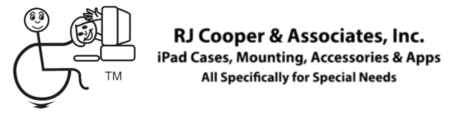"This one switch does it all! It's 5" diameter makes a great target for those that need it. It defaults to function as a mouseclick on any computer, through the cordless USB receiver." RJ
More...
With our accompanying software for Mac or PC, you can have the Super-Switch function as any keystroke or mouse button (our software always 'looks' for mouseclick, <1> key, or <space> as the switch input; but other companies might be 'looking' for something else when they say "switch").
That means that all special needs 'switch' software can be operated by Super-Switch.
- With the 2 channel version, there are 2 inputs there for you. You can have 2 switch Step-Scanning for your learner! That means you can use the other switch for 'stepping' (advancing through choices) and the Super-Switch for the actual selecting (or vice versa). The possibilities are endless :)
Super-Switch's input default to the different mouseclicks, but with the SwitchHopper software, as above, you can set the switch input(s) to do just about anything that any software wants.