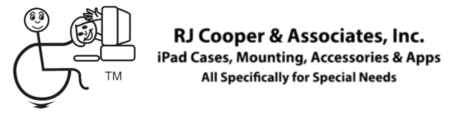"This large-print, early academic program is for beginning to advanced letter users. It uses an errorless learning method. Spell-A-Word works on identification, spelling, & word recognition (for reading), as well as having a great question/answer mode." RJ :-)
More...
This program is designed for you to easily enter lists of spelling words/phrases for the learner to practice and be tested on.
Spell-A-Word has built-in scanning capabilities, as well as special feedback for blind learners.
During the summer of 2009, Cynthia S, a special ed. teacher in a local school district here in California, came up with a GREAT idea of using colored flashcards to match the colored rows of the BigKeys I had provided for her classroom. And PRESTO! She was able to address a whole new population with Spell-A-Word! Hurray for Cynthia! You may contact her with *any* questions through me!
Here is her progression:
What they were doing, literacy-wise, before:
My students were struggling to learn their ABC’s with flashcards, matching games, alphabet worksheets.
What were your thoughts on trying something literacy-oriented?
I wanted to use something that used more then one learning modality. There are three basic ways in which you process information to memory, Visually—Learn by Seeing, Auditorally—Learn by Hearing, and Kinesthetic/Tactile--Learn by Doing. I knew a computer program could meet theses needs, however I couldn’t find a computer program that would work with my population of student. Even though there is a lot pre-school type of programs there was nothing at the beginning level to teach literacy step-by-step.
What you first tried with them.
Pre-school cause and effect programs, a few ABC’s program. All which are flashy but not educational in the sense of repetition of letters, their names, and their sounds. Then I found Spell-A-Word. When I first found Spell-A-Word and Big Keys keyboard I made flashcards that matched the keyboard. I took the keyboard separate from the computer and worked with my students to learn the keyboard.
How they did?
They were able match the letter card to the keyboard. With the different colored rows of the keys and the flashcard to match they learned their ABC’s fast.
What steps did you take?
Then I connect the keyboard up to the computer, and had the student match the letters on the screen to the keyboard. In doing this they used all three modalities of learning. They were seeing the letter, hearing the name of the letter, and touching the keyboard to create the letter on the screen.
What are they doing now?
Spell-a-Word has changed the level of learning in my classroom. My students have grown from barely learning their ABC’s to following directions, keyboarding, spelling, reading, and communicate. I believe that this program has made the single most difference in the ability of my student’s to grow.
PC - When clicking on Save Zip File below, select Save (NOT Open) when prompted by Windows, and then Desktop (usually on the left of that window).
Mac - <Control-click> on Save Zip File and choose Save, then Desktop (do not 'Open' the Zip file. You must Save the Zip for Spell-A-Word to open it! IF your Mac automatically unZips to a folder, you MUST <Control-Click> on that folder and select <Create Archive of ...> and that will re-create the original Zip. You can trash the folder.)
Then in Spell-A-Word, from Go To Teacher Control, select Work With WordList(s), then Import a WordList, and navigate to the Zip file.
Here are the WordLists that Cynthia made