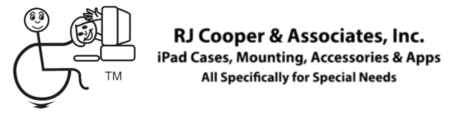"Finally, a reasonably priced mouse alternative that allows people with good head control to completely control their computer. A tiny reflective dot is stuck to the forehead, eyeglass frame, tip of nose. The monitor-mounted transmitter/receiver *camera* pictured above, sends infrared beams out, and senses reflections from the dot. The SmartNav software (included) 'maps' head motion to cursor motion. And it actually works! I've used it successfully numerous times, in many situations where I did *not* think it would work for a user! And I've been pleasantly surprised!" RJ
More...
The SmartNav *hardware* is cross-platform (works on both PC and Mac), but you need the respective software for each platform. Once installed, just by moving your head around, you can control the cursor and clicking.
Note: The Upgrade entries in the Select Below drop-down list on right are for those purchasers that need to update to Catalina/Mojavo MacOS.
How To 'Click'?
There are 2 possible built-in methods:
1) AT model: Dwell and Voice Clicking - gives you total hands free control of your computer. You can left click, right click, double click, and drag by simply holding the cursor still, or “dwelling” on an icon or button. The configuration menu lets you set the Dwell Click time interval from 0.2 to 2 seconds for maximum control and comfort. The Dwell Clicking feature is fully compatible with all virtual keyboards and other Windows based accessibility programs for people with disabilities. Mac Voice Clicking: We've added commands for many actions by voice. Be aware that you can NOT have both Voice Clicking and Dragon for Mac active at the same time as they both access the same 'parts' of the Mac.
2) AT and EG models: By positioning any switch appropriately, and plugging it into the Y-cable included with SmartNav, the user can perform clicks. Our Articulating Arm might be useful to position the switch, or it can be adhered to a wheelchair arm or somewhere that the user can access it easily. An included Y-cable allows for a second switch to perform right-clicking.
How To 'Type'?
PC: We like our OnScreen keyboard, with all its customizable settings, such as WordCompletion, plenty of sizes, macro capability, and plenty of speech options.
We do not make OnScreen for Mac, but we do carry a Mac OS X compatible virtual keyboard program, KeyStrokes, at the OnScreen page.
Included Items:
PC and Mac: Software to operate and fine-tune SmartNav
PC & Mac (AT models only): Dwell-click software for clicking by 'dwelling' and voice clicking
PC & Mac: Y cable for switches
PC & Mac: 40 reflective dots